Verification of Direct Streaming to Hearing Aids: A How-to Guide to the Digital Listening Environment
Healthcare technology is becoming more integrated with consumer devices, and hearing health technology is no exception. Wireless hearing instruments are increasingly able to connect to smartphones, including both Apple and Android platforms, either via Bluetooth Low Energy (BLE) or conventional Bluetooth. The integration of wireless connectivity between medical and consumer devices is matched by the proliferation of smart devices, such as smartphones and tablets. Since the introduction of smartphones, ownership among adults has consistently risen. Recent years have shown steep growth in uptake, particularly among older adults.1
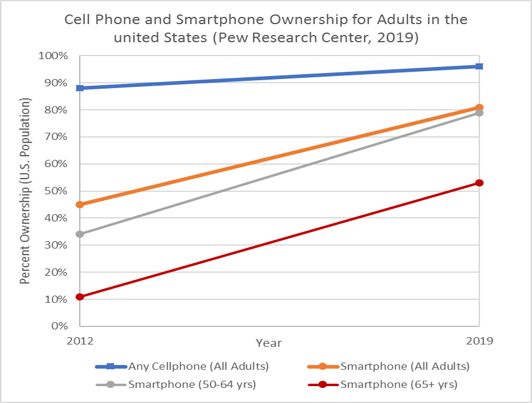
Figure 1. Reported cell phone and smartphone ownership among U.S. adults in 2012 and 2019. Among all adults, 88% reported owning any cell phone in 2012, increasing to 96% in 2019. For smartphones, 45% of all adults reported owning a smartphone in 2012, which increased to 81% in 2019. Increases in smartphone ownership were seen across age groups, with 34% of adults 50-64 years reporting smartphone ownership in 2012 increasing to 79% in 2019, and 11% of adults 65 years and older reporting smartphone ownership in 2012 increasing to 53% in 2019.
The rise in connectivity has enabled powerful tools that help hearing aid users hear better in difficult listening environments, customize sound quality by environment, and improve ease of use of hearing aids. Direct audio streaming from the phone to the hearing aids can also provide substantial benefit. Previous research has shown that direct, bilateral, streamed phone audio improves speech recognition performance for hearing aid users.2–4 Thus, bilateral streamed phone audio addresses a hearing environment routinely rated lower in hearing aid user satisfaction: Phone calls.5,6
With more hearing aid users benefiting from smartphone connectivity with their hearing aids, the question of how to ensure streamed audio is optimized for a user’s hearing loss has become more important than ever. However, there has been limited clinical guidance on how to accomplish this. In this article, we propose a new method specifically for verifying hearing aid output for signals streamed directly from a smartphone.
Existing Wireless Verification Methods
Controlled test box verification methods are well-established for conventional inputs to hearing aids, including the acoustic microphone and telecoil. Methods are also described for assuring that remote microphone systems - such as FM systems - connected via the hearing aid direct audio input (DAI) provide an equivalent response to that of an input delivered via the acoustic microphone. This latter verification method is referred to as “transparency.”7
Digitally streamed input to a hearing aid functions much like DAI input, so adapting transparency measures to digitally streamed inputs makes sense. When transparency is measured in FM systems or another remote microphone wireless technology, the remote microphone is placed in the test box and output is measured by connecting the hearing instrument to a coupler. For this verification, the stimulus is externalized acoustically and presented to the streaming microphone.
This is the key difference between conventional transparency verification and directly-streamed audio transparency. Directly streamed audio from a smartphone cannot be controlled using conventional test box measures, because the streamed input is never externalized or presented to a microphone. Verification of direct audio streaming from a smartphone requires an alternative to existing streaming verification methods, which presents its own set of difficulties and variables. Hearing instrument model, smart device operating system streamed audio file quality, and streaming method may all impact the streaming audio quality, either at the streamed input or the hearing instrument output while streaming. These variables need to be controlled as much as possible to ensure the most accurate measurements.
Literature searches for verification methods of direct streaming audio to hearing aids via smartphone results yielded no results. This led us to investigate analogous verification methods as a basis for creating a verification method for directly streamed audio. Kossek and Jespersen8 outlined methods for verifying transparency of different hearing instrument accessories, including TV streaming accessories and Bluetooth gateway accessories. The method recommended for TV streamer verification seemed most applicable to use with direct audio streaming from a smartphone. Kossek and Jespersen8 recommended that the hearing care professional connect the TV streaming accessory to the testing computer and stream the ISTS (International Speech Test Signal)9 through it using the Otometrics Otosuite software platform. The hearing aid output could then be measured in the test box. Kossek and Jespersen8 also discuss a similar method for testing audio streaming from phones via Bluetooth gateway devices, though the method of how to connect the phone to the computer was not outlined in the article. Regardless, each of these methods presents a major hurdle if it is to be applied to the verification of direct audio streaming via smartphones because: (1) smartphones cannot be connected to the computer as an “audio out” routing and (2) patients do not typically walk into the clinic with the ISTS stimulus in their media player.
So How Can Streamed Audio Be Verified Clinically?
To be clinically useful, a protocol for verification of direct streaming needs to be both accurate and efficient, using stimuli that are standardized and accessible. The method described in this article investigates the efficacy of using ISTS – which many clinics may already have - and Pink Noise – which is readily available in different kinds of smartphone apps. This method compares the hearing aid output from direct audio streaming input to the hearing aid output of the same stimuli presented through the hearing aid microphones using conventional verification methods. In other words, this method is very similar both to verification of transparency of remote microphones as well as transparency of streaming as described by Kossek and Jespersen8. The goal of this article is to provide clinicians with a practical way to verify hearing aid output for streamed audio verification, giving them more confidence in their fittings and smartphone pairings.
Materials and Methods
Smartphone Streaming Devices
Two distinct smartphone audio streaming protocols were used to highlight a verification method that can be implemented regardless of the hearing aid user’s smartphone operating system (iOS vs. Android). An Apple iPhone 8 was used to investigate the iOS streaming protocol (iOS version: 12.4.1), and a Google Pixel 3 was used for Android streaming protocol (Android version: 10).
Hearing Aid & Equipment
A ReSound LiNX Quattro 961 RHI was used to test the streamed output. The device was configured with an MP receiver and programmed to flat 15 dB linear insertion gain. The hearing instrument environmental mics were set to Omnidirectional. All advanced features (ex: Noise Reduction, automatic volume control) were deactivated for testing, with the exception of the “Streamer Bass Boost” feature, which was set to the default “Mild” Setting. According to manufacturer information, this setting increases the output for streamed input by 3 dB compared to acoustic input for frequencies below 1000 Hz. ReSound LiNX Quattro devices use “Mix-In” streamed audio processing. This means that the streamed audio is integrated directly through the hearing aid’s current environmental program, using the gain settings and features from that program.
Additionally, a Bluetooth gateway device, specifically the ReSound Phone Clip+, was paired to the hearing aid and both smartphones to compare the output of the direct streaming to streaming via Bluetooth gateway devices. Bluetooth gateway devices facilitate phone call streaming from non-smartphones that are Bluetooth enabled as well as audio streaming to hearing aids that are not compatible with direct streaming.
An Audioscan Verifit test box (v3.10) was used to measure the output of these devices. An HA-1 2cc coupler was used for all measurements.
Test Stimuli
Two test stimuli were used: ISTS and Pink Noise. For the acoustic input condition, the built-in ISTS and Pink Noise sound files from the Audioscan Verifit equipment were used.
For the streaming ISTS condition, external sound files had to be obtained. A Wave Sound file (.wav) of the ISTS signal was copied from the Otometrics Otosuite (v 4.84.0.61) software’s sound library and emailed to each test phone for the streaming input condition. Another way to get the ISTS sound is to download it at the European Hearing Instrument Manufacturer’s Association (EHIMA) website10: https://www.ehima.com/documents/.
For the streaming Pink Nose condition, the ReSound Relief Tinnitus App (v 5.2.5) was downloaded from the Apple App Store and Google Play store on the respective smartphone platforms. The built-in Pink Noise stimulus was used and set to 50% volume (Default) in the ReSound Relief app. The ReSound Relief app can be played or streamed to any device that is compatible with the smartphone, not just ReSound hearing aids. Thus, the Pink Noise in the ReSound Relief app can be used in verifying direct streaming with any manufacturers’ hearing aids. Most music streaming apps also offer pink noise (search “Pink noise for sleep”).
Streaming Output Measurement Protocol
A new test setup was designed to measure the streamed audio output (a printable version of this protocol is available at resoundpro.com as “Streaming Verification Method”)11:
- The acoustic input condition was used as a baseline reference curve. The baseline curve was established with the hearing aid mounted to an HA-1 2cc coupler in the test box. Both the ISTS and Pink Noise stimuli were presented at 65 dB SPL to measure hearing instrument output via conventional verification methods using the Speechmap Test Box stimuli.
- For the streaming test setup, the “Live Speech” Speechmap Test Box test was selected.
- The ISTS signal was streamed through the smartphone as a .wav audio file.
a. The ISTS file was sent to the phone via email, and streamed via the audio previewer in each phone’s base email app (Mail for Apple/iOS, Gmail for Google/Android). - The Live Speech Test was run as the ISTS was streamed for a duration of 14 seconds. The phone’s volume was adjusted to best match the baseline measurement output.
- The Pink Noise stimulus was streamed using the Pink Noise stimulus built into the ReSound Relief Tinnitus App across both platforms, and set to 50% volume (Default) in the ReSound Relief app.
- The Live Speech Test was run as the Pink Noise was streamed for a duration of 14 seconds. The phone’s volume was adjusted to best match the baseline measurement output.
The above protocol was completed twice: once for direct streaming input, and again for streaming routed from the phone through the ReSound Phone Clip+ Bluetooth phone accessory.
The output for both streamed conditions (direct streaming and streaming via the Bluetooth phone accessory) were compared to the baseline measures (environment microphone condition) for each smartphone operating system (iOS and Android). In addition, direct streaming outputs were compared across smartphone operating systems (iOS vs Android) and compared to the baseline environmental microphone condition.
Results
Output of Direct Streamed Audio Input vs. Acoustic Microphone Input
Hearing aid output (dB SPL) was compared between direct audio streaming input and baseline traditional acoustic inputs for both the Apple iPhone 8 (Figure 2) and the Google Pixel 3 (Figure 3) using Pink Noise and ISTS stimuli. The frequency response of the reference condition was subtracted from the frequency response of the various streaming conditions to provide a difference measurement across 65 different measured frequencies (1/12 octaves) from 200 to 8000 Hz. The difference was averaged across all measured frequencies for each condition and the average difference across all frequencies (Table 1).
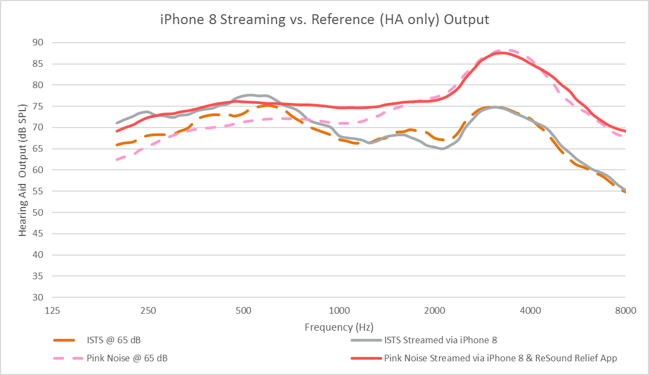
Figure 2. Comparison of hearing aid output measurements where the inputs were iPhone 8 direct streaming and conventional acoustic input. Output measures (dB) were collected at 65 frequencies from 200-8000 Hz. Slight increases in output in the low frequencies for both streamed inputs show the effect of the Mild Streamer Bass Boost setting.
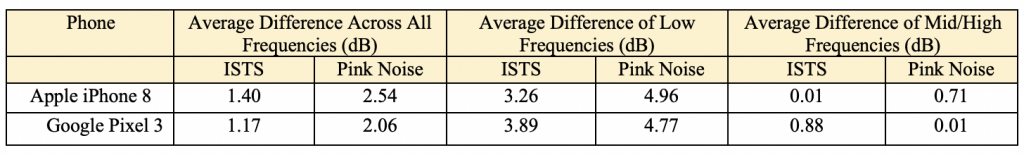
Table 1. The frequency response of the reference condition was subtracted from the frequency response of the various streaming conditions to provide a difference measurement across 65 different measured frequencies (1/12 octaves) from 200 to 8000 Hz. Average Difference Across All Frequencies details the average of the differences across all 65 measured frequencies. Average Difference of Low Frequencies is an average comprised of 28 frequencies from 200 – 945 Hz to show the impact of the “Streamer Bass Boost” on the Average Difference Across All Frequencies data. Average Difference of Mid/High Frequencies is an average comprised of 37 frequencies from 1000 – 8000 Hz to remove the impact of the “Streamer Bass Boost” on the Average Difference Across All Frequencies data.
Results indicate output for directly streamed noise and speech input matched the output of the conventional microphone input for both iOS and Android operating systems across the streaming spectrum well. The average difference between streamed output and baseline measurement was 1.40 and 2.54 dB for the ISTS and Pink Noise stimuli, respectively, for the iPhone 8, and 1.17 and 2.06 dB for the ISTS and Pink Noise stimuli, respectively, for the Pixel 3. A slight increase in measured output for streamed input relative to baseline measures was observed below 1000 Hz that can be seen in Figures 1 and 2 for both the ISTS and Pink Noise stimuli. The observed increase in low-frequency gain confirms manufacturer information on the effect of the “Mild” Streamer Bass Boost setting which is defaulted to on for the hearing aid used in the test. To remove the Streamer Bass Boost effect, a second average was taken of frequencies outside the Streamer Bass Boost frequency range. This second average was comprised of 37 frequencies from 1000 – 8000 Hz. The average difference for this second measure resulted in a difference of less <1 dB between the streamed signal and baseline measurement for all smartphone conditions.
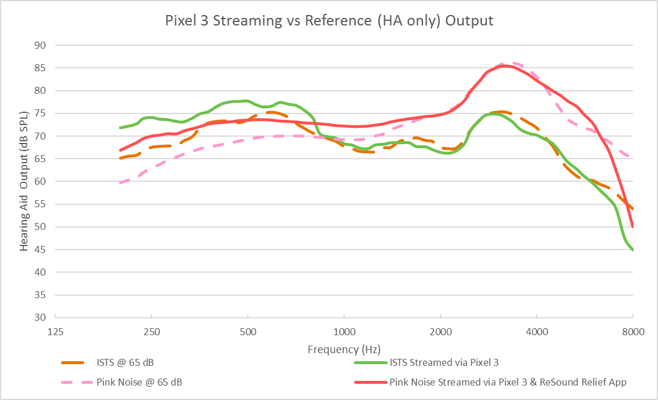
Figure 3. Comparison of output measurements of the Pixel 3 direct streaming and conventional acoustic input. Output measures (dB) were collected at 65 frequencies from 200-8000 Hz. Slight increases in output in the low frequencies for both streamed inputs represent Mild Bass Boost Setting.
Operating System (OS) Comparisons: Apple vs. Android
A comparison of between streamed output for iOS and Android OS was made to determine if the operating system impacts streaming transparency. Comparisons between operating systems show consistent transparency across both OS tested (Figure 4). There is a slight roll-off above 7100 Hz for the Pixel 3 streamed output. This is expected as the Android streaming Bluetooth low-energy protocol has less bandwidth than either conventional Bluetooth or the streaming protocol made available to some hearing aid manufacturers by iOS. Across all frequencies measured, the net difference from the reference (conventional microphone condition) for the iPhone 8 was +1.40 dB, and +1.17 dB for the Pixel 3. When the outputs of the Pixel 3 and iPhone 8 are compared directly, the average difference is 0.23 dB.
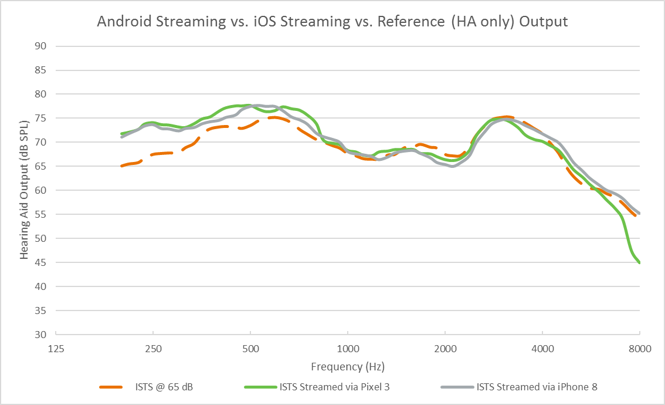
Figure 4. Comparison of output measurements for the streamed audio condition for Android and Apple against the acoustic microphone condition (reference) using the ISTS stimulus. Slight increases in output in the low frequencies for both streamed inputs represent Mild Streamer Bass Boost Setting.
Direct Streaming vs. Streaming via ReSound Phone Clip+
Comparisons between direct streaming and streaming via ReSound Phone Clip+ (a Bluetooth gateway device) were performed for both the iPhone 8 and Pixel 3. Overall, the output was nearly equivalent to the direct streaming and streaming via the ReSound Phone Clip+ for the iPhone 8 (Figure 5), with an average difference of only 0.3 dB. Overall output for the Pixel 3 and ReSound Phone Clip+ (Figure 6) also match up well, with only 1.4 dB difference between the direct Android streaming and streaming output via the ReSound Phone Clip+. This difference is just slightly larger than the iPhone 8. The difference between the Android and iOS condition is mainly found in a small difference in the mid-frequencies and the smaller bandwidth of the direct Android streaming.
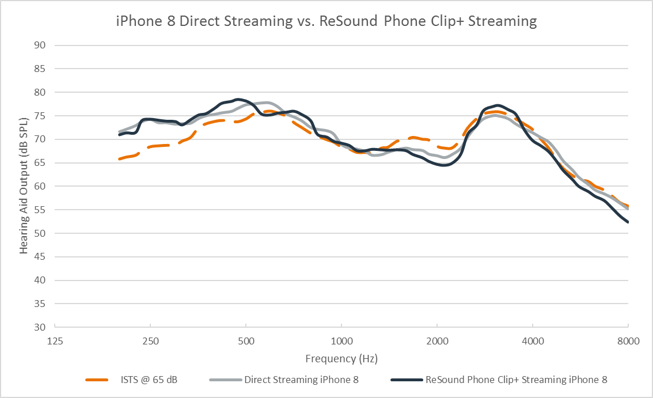
Figure 5. Output from the iPhone 8 direct streaming compared to the iPhone 8 audio streamed via the ReSound Phone Clip+, with the conventional microphone output as a reference. The difference between the two streamed output curves was minimal, with an average difference of 0.3 dB between the two curves.
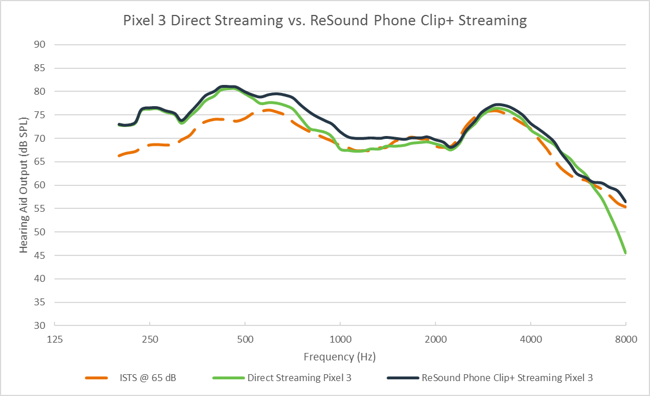
Figure 6. Output from the Pixel 3 direct streaming compared to the Pixel 3 audio streamed via the ReSound Phone Clip+, with the acoustic microphone output as a reference. The difference between the two streamed output curves was minimal, with an average difference of 1.4 dB between the two curves.
Discussion
A review of research indicated that no procedure exists for verifying directly streamed audio from a smartphone to a hearing aid. We described and tested a proposed procedure for verifying the direct streamed output of hearing instruments with compatible smartphones using both iOS and Android, as well as conventional Bluetooth via a Bluetooth phone accessory. Regardless of the operating system, signal, or streaming protocol (Bluetooth Low Energy or conventional Bluetooth) minimal differences in frequency response or output were observed when phone volume was adjusted to match environmental microphone output. This procedure is thus a clinically feasible way to match directly streamed audio to hearing aid environmental microphones, achieving streaming transparency.
When performing this procedure in the clinic, it is important to consider the advanced feature settings specific to streamed audio programmed to the hearing aid and how these features will impact hearing aid output. As shown in this dataset, the “Streamer Bass Boost” feature had been set to default (Mild) in the hearing aid fitting software, which resulted in the expected low-frequency boost in all streamed input conditions across operating systems, streamed stimuli, and streaming protocols tested. Not all advanced features will have as distinct an impact, however. For the purposes of this study, all other advanced features were disabled to reduce variables in the streamed audio output. Features such as noise reduction or automatic gain control impact the output across the frequency spectrum and thus may be less discernable from hearing aid gain settings.
Verification of directly streamed audio provides both the audiologist and the hearing aid user demonstratable benefits for hearing instrument fittings and follow-ups. First, verification can be used as a tool to demonstrate that the streamed audio will be shaped for the user’s hearing loss. Previous research has indicated that hearing instrument users recognize the importance of verification, such as Real Ear Measures, and see this as value during fittings. Quality of services both at and following fittings is a key to user satisfaction, and verification of the streaming scenario is another chance to ensure a quality fit. Second, this provides an opportunity to recommend and set to equitable loudness relative to conventional hearing instrument output based on phone volume settings. As shown in this article, the difference in required volume settings may differ based on the streaming app and the stimulus used, so being able to make recommendations based on user preferences and their commonly used apps can ensure better quality and grow the relationship between the HCP and the hearing instrument user. Lastly, this verification method is an opportunity for the audiologist to verify advanced feature settings in streaming programs or modes. As was shown in this article, Streamer Bass Boost settings were measurable during testing, which is a unique advanced feature in the streaming program compared to the environmental programs. In the clinic, if the user reports need for more bass or other advanced feature settings to be altered could be measured using this method to ensure the hearing instrument settings are meeting user needs.
This does not address all the variables related to streaming audio verification however; there are several factors of note that can have an impact on streaming audio loudness and frequency shape of the output. One key variable is the audio being streamed and the app that streams it. For this study, the ISTS and Pink Noise were streamed from different apps: via the file previewer built into the OS’s email app and via the ReSound Relief app respectively. Each stimulus required a different phone volume setting in the streaming conditions to best match the environmental microphone (reference) output. These volume settings were similar across smartphones, with the ISTS requiring the phone volume setting to be around 80–90% volume to match the reference and the Pink Noise requiring a phone volume setting near 50%. These differences in phone volume settings could be due to either the file itself or the app through which the audio is streamed. Another issue may be the quality of the audio files streamed. For our testing, the audio files were standardized to ensure transparency in output, but not all audio will be standardized. Some audio files will be louder or softer based on the specific sound file or video: like ads before a video can default as louder than the video itself. The streaming app can also factor in the loudness of the file. As is the case with the Pink Noise stimulus in the ReSound Relief App, some apps have built-in volume or equalizer settings that may alter the loudness or frequency shape of the streamed audio output. This is true for music streaming apps, but also for hearing instrument control apps. In the ReSound Smart 3D app, the “Sound Enhancer” controls for the Bass, Middle, and Treble can impact the output of the streamed audio, so setting these to default prior to testing will prevent any mismeasurements. While streaming, the volume setting in the Smart 3D app becomes a “Surroundings” volume setting, which will not impact the streaming audio volume. Despite the aforementioned variables, the procedure outline in the methods provides a starting point to explore all the possibilities of verifying directly streamed audio in a clinical setting.
Conclusion
Verification of hearing instrument settings is critical to user satisfaction with the hearing instrument and the hearing healthcare provider. As smartphone usage continues to rise in adult populations, streaming will become an increasingly important listening environment for hearing instrument users. The methods described in this article provide a basic streaming verification protocol that can demonstrate transparent audio output comparable to environmental microphone output. From a clinical perspective, streaming verification can provide audiologists an opportunity to ensure user satisfaction and provide recommended phone and hearing instrument settings to the user – ultimately growing the user/HCP relationship at a time when building these relationships could be more critical than ever.
The verification guides are available here: Verifit and Aurical
References
- Pew Research Center. Mobile fact sheet. [Internet]. Washington D.C. USA: Pew Research Center; June 12, 2019. [Cited 2019 Sept 1]. Available from: https://www.pewinternet.org/fact-sheet/mobile/
- Jespersen CT, Kirkwood B. Speech intelligibility benefits of FaceTime. Hear Rev 2015;21(2):28–33.
- Picou EM, Ricketts TA. Efficacy of hearing-aid based telephone strategies for listeners with moderate-to-severe hearing loss. J Am Acad Audiol 2013;24(1):59–70.
- Wolfe J, Schafer E, Mills E, John A, Hudson M, Anderson S. Evaluation of the benefits of binaural hearing on the telephone for children with hearing loss. J Am Acad Audiol 2015;26(1):93–100.
- Abrams HB, Kihm J. An introduction to MarkeTrak IX: A new baseline for the hearing aid market. Hear Rev 2015;22(6):16.
- Kochkin S. MarkeTrak VIII: 25-year trends in the hearing health market. Hear Rev 2009;16(11):12–31.
- American Academy of Audiology. Clinical practice guidelines: Remote microphone hearing assistance technologies for children and youth birth to 21 years (includes supplement A) [Internet]. American Academy of Audiology; 2008 Apr [updated 2011 Apr; cited 2019 Aug 30]; Available from: https://audiology-web.s3.amazonaws.com/migrated/HAT_Guidelines_Supplement_A.pdf_53996ef7758497.54419000.pdf
- Kossek P, Jespersen CT. How to verify wireless technology. Hear Rev 2013;20(11):16–20.
- Holube I, Fredelake S, Vlaming M, and Kollmeier B. Development and analysis of an International Speech Test Signal (ISTS). Int J Audiol 2010;49:891–903.
- European Hearing Instrument Manufacturers Association (EHIMA). Documents [Internet]. Brussels, Belgium: EHIMA. International Speech Test Signal 16 and 24 bit [cited 2019 Sept 8] Available from: https://www.ehima.com/documents/
- Wright N, Hribar J. Streamer verification method [Internet]. ReSound; 2020 [cited 2020 Jan 5]. Available from: Resoundpro.com

